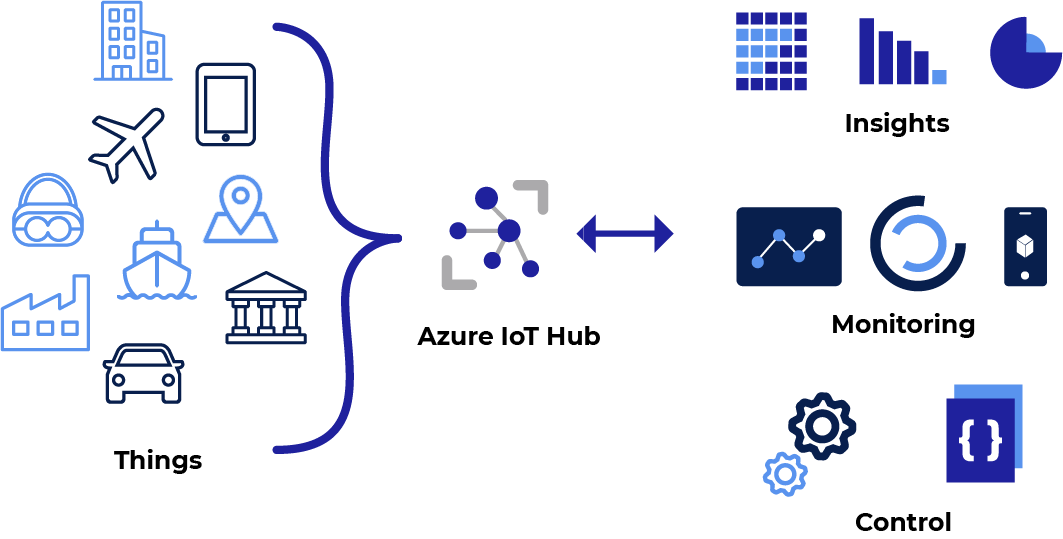
Businesses have immediate, practical opportunities to cut expenses, boost revenue, and alter their operations thanks to the Internet of Things (IoT). To connect practically any device, Azure IoT Hub offers a cloud-hosted solution back end. You can extend your answer from the cloud to the edge with per-device authentication, integrated device management, and scalable provisioning. IoT Hub supports a variety of communications patterns, including file uploads from devices, device-to-cloud telemetry, and ways that use request-reply communication to let you remotely operate your devices. IoT Hub keeps track of and monitors events, including device connections, failures, and creation. In this blog, we’ll read about the details of the Azure IoT hub and its various components.
What is Azure IoT Hub?
An IoT application and the associated devices can communicate using the managed service Azure IoT Hub, which is hosted in the cloud. You can safely and reliably link many devices and their backend programs. To an IoT hub, almost any device may be connected. Telemetry from devices to the cloud, file uploads from devices, and request-reply techniques for cloud-based device control are just a few of the supported communications patterns. To assist you in keeping track of device creation, connections, and failures, IoT Hub also offers monitoring functionality. Your IoT workloads may be supported by IoT Hub, which expands to millions of devices connected simultaneously and millions of events per second. For device side communication the following protocols are used by IoT hub: MQTT, MQTT Over Websockets, AMQP. Specifically designed for Internet of Things (IoT) solutions, MQTT is a communication protocol. For reliability (guaranteed delivery and packet error checking), fragmentation, and ordering, TCP connections are used. reduces the amount of data in each MQTT packet.
Azure IoT Hub: Features
Microsoft’s Internet of Things cloud connection is called Azure IoT Hub. Millions of IoT devices may communicate reliably and securely with a solution back end with this fully managed cloud service. The functionalities of the Azure IOt hub are listed below.
- Scaling your approach: IoT Hub supports your IoT operations by scaling millions of concurrently connected devices and events per second.
- Keeping communications secure: Your devices may transfer data securely across a communication channel thanks to IoT Hub. It provides fast connections to IoT Hub, and safe device management is made possible by per-device authentication. This offers you total control over each device’s access and connections. Finally, it configures devices to the appropriate IoT hub when they initially boot up.
- Device data routing: It has built-in message routing capabilities for flexible automated rules-based message fan-out configuration:
- First, you may direct where your hub transmits device telemetry via message routing.
- Second, sending messages to many destinations is relatively inexpensive.
- Last but not least, the custom message dispatcher code is replaced with no-code routing rules.
4.Including other integration services: You can now combine IoT Hub with other Azure services to create comprehensive, all-encompassing solutions. Consider using: The first is Azure Event Grid, which gives your company the ability to respond promptly to actual events in a dependable, scalable, and secure way. Second, Azure Logic Apps for business process automation. After that, use Azure Machine Learning to include AI and machine learning models in your solution. Azure Stream Analytics is the last option for real-time analytics on data flowing from your devices.
- Setting up and managing your devices: You may control the devices linked to IoT Hub using various built-in features. Given this: The first step is to store, sync, and query device metadata and state data for all your devices. The second step is setting the device state, either per device or based on typical device traits. Message routing integration is the final step in automatically responding to a device-reported condition change.
What Are the Components Of Azure IoT Hub?
The Azure IoT Hub is a two-way communication platform that connects the IoT devices and the solution backend, enabling you to manage, maintain, and provision devices into your infrastructure. The components of the Azure IoT Hub are what I’d want to talk about today.
- The actual gadgets themselves are the first component. The Azure IoT Device SDK may be used with IoT Hub to build applications that run on your devices and communicate with IoT Hub. Due to the way that those devices are utilized, security connection might frequently be difficult or even impossible. The methods that the devices communicate with one another, such as connecting directly to the Azure IoT Hub backend, via a middle gateway, or even just talking to one another, should also be considered.
- The next component to consider is the IoT solution backend, which supports the data processing analytics engine. This component provides analytical information about the data being gathered and guidance on where and how the data will be kept. Additionally, it enables us to configure and let the devices connect to your infrastructure.
- The presentation and business connection layer is the last component. You are dealing with this layer as the end user. Here is where you view your historical or real-time monitoring for specific devices. Additionally, you can accomplish this securely using the Azure IoT Hub to add or delete devices as needed from your infrastructure.
Conclusion
Many organizations support and host their mission-critical applications, processes, and services on the Microsoft Azure cloud computing platform. Azure IoT Hub, which enables IoT devices to be monitored and managed through the Azure platform, is becoming increasingly common among enterprises.
